Find The Area To The Left Of Z Calculator
Treneri
May 13, 2025 · 6 min read
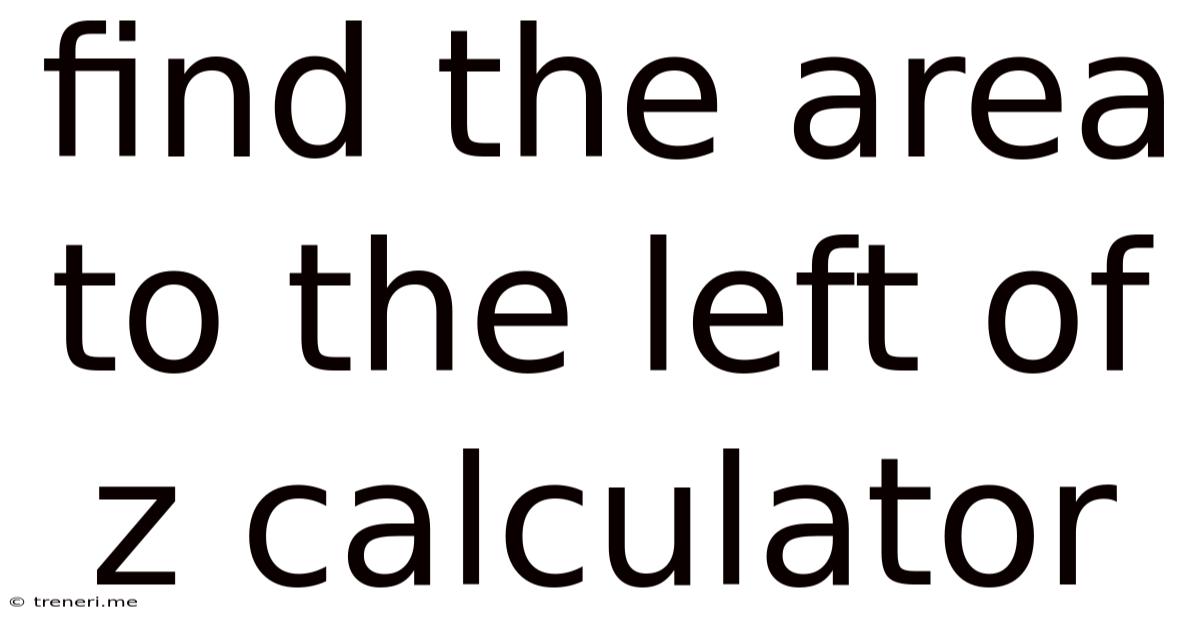
Table of Contents
Find the Area to the Left of Z Calculator: A Comprehensive Guide
Finding the area to the left of a given Z-score is a fundamental task in statistics. This process involves understanding the standard normal distribution, its properties, and how to utilize various resources, including Z-score calculators and statistical tables, to obtain accurate results. This comprehensive guide will walk you through the intricacies of this process, providing you with the knowledge and tools to confidently tackle any problem involving the standard normal distribution.
Understanding the Standard Normal Distribution
The standard normal distribution, often denoted as N(0,1), is a bell-shaped probability distribution with a mean (μ) of 0 and a standard deviation (σ) of 1. Its total area under the curve equals 1, representing 100% of the probability. The Z-score, or standard score, represents the number of standard deviations a particular data point is away from the mean. A positive Z-score indicates a data point above the mean, while a negative Z-score indicates a data point below the mean.
Key Properties of the Standard Normal Distribution:
- Symmetrical: The distribution is perfectly symmetrical around the mean (Z = 0).
- Unimodal: It has a single peak at the mean.
- Asymptotic: The curve approaches, but never touches, the x-axis as it extends to infinity in both directions.
Understanding these properties is crucial for interpreting the area under the curve, which represents probabilities.
Using a Z-Score Calculator to Find the Area to the Left
A Z-score calculator is a valuable tool for quickly and accurately determining the area to the left of a specified Z-score. These calculators are readily available online and often require only the Z-score as input. The output typically provides the cumulative probability, which is the area under the curve to the left of the given Z-score.
Steps to Use a Z-Score Calculator:
-
Identify the Z-score: Determine the Z-score for which you need to find the area to the left. This value might be given in a problem or calculated using the formula: Z = (X - μ) / σ, where X is the data point, μ is the population mean, and σ is the population standard deviation.
-
Input the Z-score: Enter the calculated Z-score into the Z-score calculator. Most calculators have a designated field for this input.
-
Obtain the result: The calculator will output the cumulative probability (area to the left) corresponding to the input Z-score. This probability will typically be expressed as a decimal between 0 and 1.
-
Interpret the result: This decimal represents the probability that a randomly selected data point from the standard normal distribution will be less than or equal to the given Z-score. You can convert this decimal to a percentage by multiplying by 100.
Example:
Let's say we want to find the area to the left of Z = 1.96. Inputting this value into a Z-score calculator will yield a result of approximately 0.975. This means there is a 97.5% probability that a randomly selected data point from the standard normal distribution will be less than or equal to 1.96 standard deviations above the mean.
Using a Z-Table (Standard Normal Table)
Alternatively, you can use a Z-table, also known as a standard normal table, to find the area to the left of a Z-score. Z-tables are readily available in statistics textbooks and online. These tables provide cumulative probabilities for a wide range of Z-scores.
How to Use a Z-Table:
-
Locate the Z-score: Z-tables are typically organized with rows representing the ones and tenths place of the Z-score and columns representing the hundredths place. Find the row corresponding to the ones and tenths place of your Z-score and the column corresponding to the hundredths place.
-
Find the corresponding probability: The intersection of the row and column will provide the cumulative probability (area to the left) for your Z-score.
-
Interpret the result: Interpret the probability as described in the previous section.
Example:
To find the area to the left of Z = 1.96 using a Z-table, locate the row for 1.9 and the column for 0.06. The intersection will typically show a value of 0.9750, indicating a 97.5% probability.
Finding the Area to the Right of a Z-Score
While Z-score calculators and tables primarily provide the area to the left, finding the area to the right is straightforward. Since the total area under the curve is 1, the area to the right is simply 1 minus the area to the left.
Formula:
Area to the right = 1 - Area to the left
Example:
If the area to the left of Z = -1.5 is 0.0668, then the area to the right is 1 - 0.0668 = 0.9332.
Finding the Area Between Two Z-Scores
To find the area between two Z-scores, calculate the area to the left of each Z-score and then subtract the smaller area from the larger area.
Formula:
Area between two Z-scores = Area to the left of the larger Z-score - Area to the left of the smaller Z-score
Example:
To find the area between Z = -1 and Z = 1, find the area to the left of Z = 1 (approximately 0.8413) and the area to the left of Z = -1 (approximately 0.1587). The area between them is 0.8413 - 0.1587 = 0.6826.
Practical Applications of Finding the Area to the Left of Z
The ability to find the area to the left of a Z-score has numerous applications across various fields:
-
Hypothesis Testing: Determining p-values in hypothesis tests often requires calculating the area under the curve.
-
Confidence Intervals: Constructing confidence intervals relies on understanding the area under the curve associated with specific confidence levels.
-
Quality Control: In quality control processes, understanding probability distributions is essential for monitoring and managing variations.
-
Financial Modeling: Financial models often utilize normal distributions to model asset returns and risk.
-
Medicine and Healthcare: Analyzing clinical trial data often involves understanding probability distributions.
Advanced Concepts and Considerations
While this guide covers the fundamentals, several advanced concepts deserve mention:
-
Non-standard normal distributions: The techniques described above apply specifically to the standard normal distribution (N(0,1)). For distributions with different means and standard deviations, you must first standardize the data using the Z-score formula before using a Z-score calculator or table.
-
Central Limit Theorem: The central limit theorem states that the distribution of sample means approaches a normal distribution as the sample size increases, even if the underlying population is not normally distributed. This is crucial for statistical inference.
-
Approximations: In some cases, approximations may be used to estimate the area under the curve, particularly when dealing with large datasets or complex distributions.
Conclusion
Finding the area to the left of a Z-score is a core concept in statistics with far-reaching applications. By mastering the use of Z-score calculators and Z-tables, you will be well-equipped to solve a wide range of statistical problems. Remember to understand the underlying principles of the standard normal distribution to accurately interpret the results and effectively apply them in your chosen field. This guide provides a strong foundation for further exploration of statistical concepts and their practical uses. Continue your learning and refine your skills to confidently navigate the world of data analysis and statistical inference.
Latest Posts
Latest Posts
-
How To Find The Mean From A Dot Plot
May 13, 2025
-
21 Out Of 50 As A Percentage
May 13, 2025
-
Formula For Volume Of A Dome
May 13, 2025
-
Convert 135 Kpa To Absolute Pressure At Sea Level
May 13, 2025
-
5 Cups Is How Many Quarts
May 13, 2025
Related Post
Thank you for visiting our website which covers about Find The Area To The Left Of Z Calculator . We hope the information provided has been useful to you. Feel free to contact us if you have any questions or need further assistance. See you next time and don't miss to bookmark.