How To Do A Circle In Minecraft
Treneri
May 13, 2025 · 5 min read
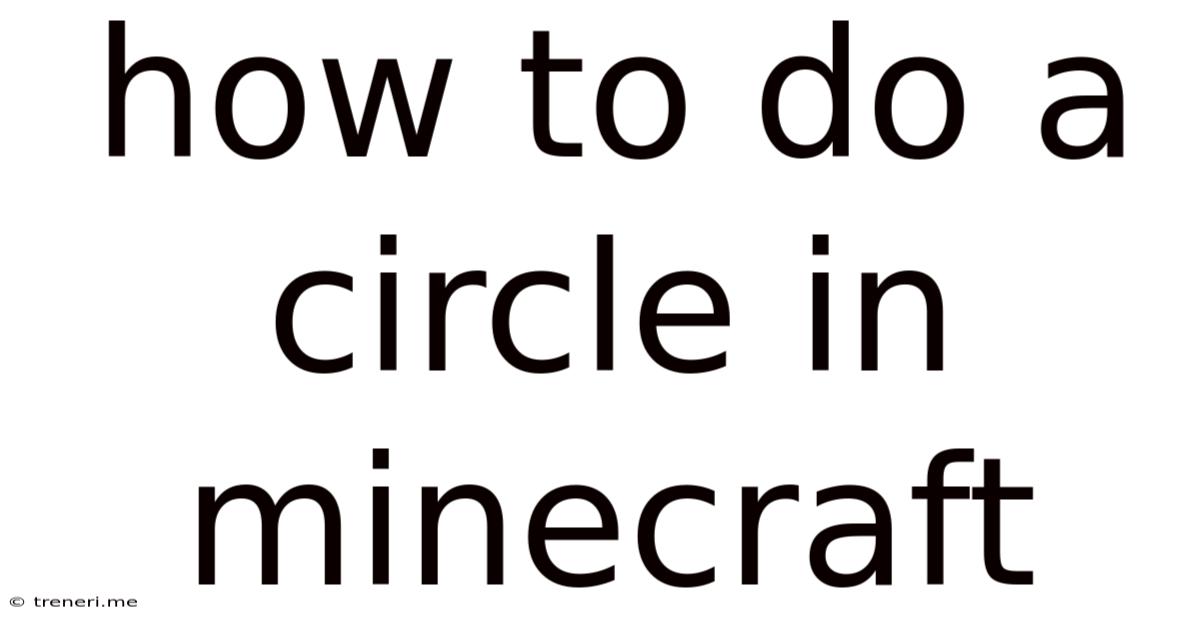
Table of Contents
How to Make a Circle in Minecraft: A Comprehensive Guide
Creating perfect circles in Minecraft can seem daunting. The game's block-based nature doesn't lend itself to smooth curves. However, with the right techniques and a little patience, you can construct circles of varying sizes and complexities, from simple approximations to surprisingly accurate representations. This comprehensive guide will walk you through several methods, catering to different skill levels and desired precision.
Understanding the Challenges: Why Circles are Difficult in Minecraft
Before diving into the methods, let's address the fundamental challenge: Minecraft's grid-based system. Unlike programs with continuous space, Minecraft only allows placement of blocks on a predefined grid. This means true, mathematically perfect circles are impossible. Instead, we aim for approximations, which can be surprisingly convincing depending on the chosen method and the circle's size.
Smaller circles will inherently show more blocky imperfections. The larger the circle, the smoother the final product will appear, making the inaccuracies less noticeable.
Method 1: The Simple Square Approximation (Beginner Friendly)
This is the easiest method and a great starting point, particularly for beginners. It doesn't create a true circle, but rather a square with rounded corners.
Steps:
-
Determine the Diameter: Decide how large you want your circle. The diameter is the distance across the circle through its center.
-
Build a Square: Construct a square with sides equal to the diameter of your desired circle. Use any block type you prefer.
-
Round the Corners: Remove blocks from the corners to create a slightly rounded shape. Experiment with the number of blocks removed to achieve the desired roundness. You can use stairs or slabs to soften the edges further.
Advantages:
- Extremely Simple: This method requires minimal effort and planning.
- Fast: It's quick to construct, especially for smaller circles.
Disadvantages:
- Not a True Circle: It's a significant approximation and will be obviously square at larger scales.
- Limited Accuracy: The roundness is limited by the number of blocks you can remove.
Method 2: The Radius Method (Intermediate)
This method uses the radius (half the diameter) to create a more accurate circular approximation.
Steps:
-
Find the Center: Mark the center point of your circle. This will be the reference point for all subsequent block placements.
-
Determine the Radius: Measure the desired radius of your circle.
-
Place Blocks at Radius Intervals: Starting from the center, place blocks along a horizontal line at the radius distance. Repeat this process for vertical lines, creating a cross.
-
Fill in the Gaps: Carefully place blocks to connect the points on the cross. The placement will be less precise at certain points, but you aim to create a smooth, roughly circular shape. You might need to experiment to find the best block placement to minimize visible gaps.
Advantages:
- More Accurate than the Square Method: This method provides a better approximation of a circle than simply rounding a square.
- Relatively Simple: While more complex than the first method, it's still manageable for intermediate players.
Disadvantages:
- Still Not a Perfect Circle: It's still an approximation and suffers from blockiness, especially in smaller circles.
- Requires More Planning and Precision: You need to carefully place blocks to create a visually pleasing shape.
Method 3: Using a Circle Template (Advanced - External Tools Required)
For truly accurate circles, particularly larger ones, consider using an external tool to generate a circle template. Many online tools allow you to input the desired radius or diameter and generate a coordinate grid showing where to place blocks.
Steps:
-
Find a Circle Generator: Search online for "Minecraft circle generator." Many free websites provide this functionality.
-
Input Dimensions: Specify the diameter or radius of your desired circle.
-
Generate the Template: The tool will create a grid showing the x and z coordinates for each block.
-
Replicate in Minecraft: Use the coordinates to precisely place blocks in Minecraft, carefully following the generated template. This method requires meticulous attention to detail.
Advantages:
- Highest Accuracy: This method yields the closest approximation to a true circle in Minecraft.
- Suitable for Large Circles: It's ideal for creating large, visually impressive circular structures.
Disadvantages:
- Requires External Tools: You need to use an online tool or software.
- Time-Consuming: Replicating the template in Minecraft takes time and precision.
Method 4: Utilizing Command Blocks (Advanced - Requires Technical Knowledge)
For those comfortable with Minecraft command blocks, this method offers the most precise circle creation, albeit requiring advanced knowledge of command block functions and syntax. The general approach involves using fill commands with spherical selection. This is a complex technique and requires careful coordinate calculation. It’s not a simple copy-paste solution, as significant adjustments will be necessary depending on the size and desired precision of your circle.
Advantages:
- Highest Potential Accuracy: Command blocks can provide the most precise circle possible.
- Automation: The process can be automated to a degree, reducing manual effort.
Disadvantages:
- Advanced Knowledge Required: This method requires significant understanding of Minecraft's command block system.
- Steep Learning Curve: Mastering the necessary commands and syntax requires considerable time and effort.
Optimizing Your Circles: Tips and Tricks
Regardless of the chosen method, several techniques can improve the visual quality of your Minecraft circles:
-
Use Different Block Types: Experiment with different blocks. Stairs, slabs, and fences can help smooth the edges and create a more seamless appearance.
-
Lighting: Strategic lighting can mask imperfections and enhance the visual appeal.
-
Scale: Larger circles will naturally appear smoother than smaller ones.
-
Perspective: The apparent smoothness of the circle will depend on the viewing angle.
-
Context: Integrating the circle into a larger structure will often make minor imperfections less noticeable.
Conclusion: Choosing the Right Method
The best method for creating a circle in Minecraft depends on your skill level, the desired accuracy, and the available time. Beginners might opt for the simple square approximation, while experienced players may prefer the precision of a circle generator or the automation offered by command blocks. Remember that even the most sophisticated methods will only produce approximations, but with careful planning and execution, you can create impressive circular structures in your Minecraft world.
Latest Posts
Related Post
Thank you for visiting our website which covers about How To Do A Circle In Minecraft . We hope the information provided has been useful to you. Feel free to contact us if you have any questions or need further assistance. See you next time and don't miss to bookmark.