How To Find Frequency In Statistics Calculator
Treneri
May 10, 2025 · 6 min read
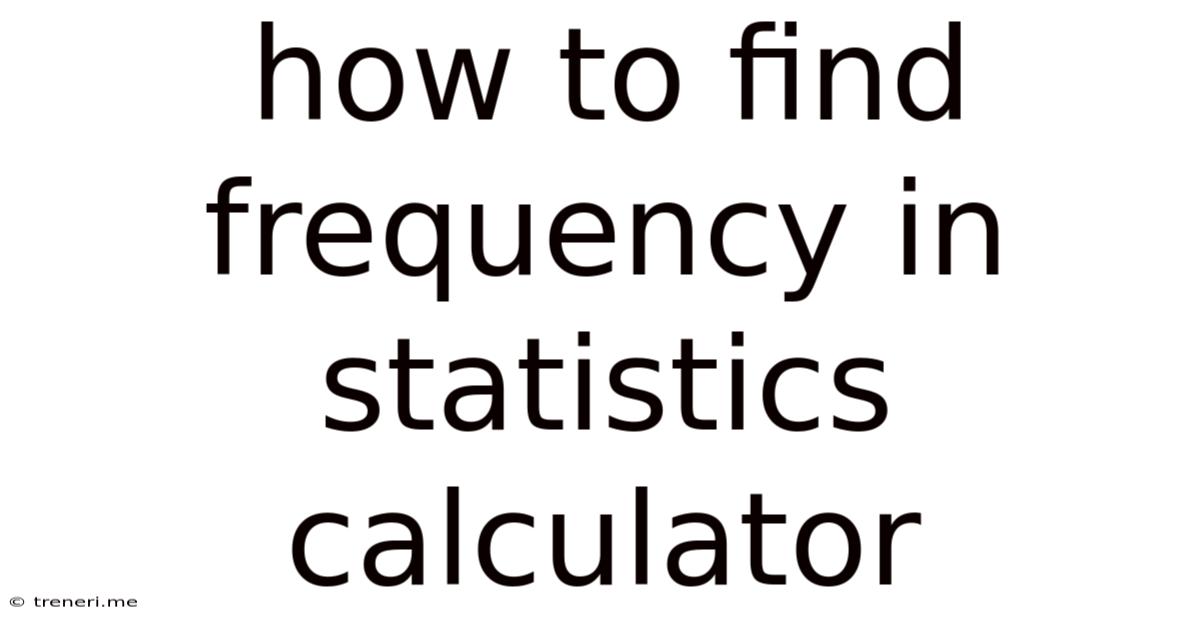
Table of Contents
How to Find Frequency in a Statistics Calculator: A Comprehensive Guide
Finding frequency in statistics is a fundamental task used across numerous fields, from analyzing survey results to understanding market trends. While you can calculate frequency manually, using a statistics calculator significantly speeds up the process, especially with large datasets. This comprehensive guide will walk you through various methods of finding frequency using different types of calculators, focusing on both the practical steps and the underlying statistical concepts.
Understanding Frequency in Statistics
Before diving into the mechanics of using a calculator, let's clarify what frequency means in a statistical context. Frequency refers to the number of times a particular value or data point occurs in a dataset. For example, if you're analyzing the scores of a test and the score "80" appears 5 times, the frequency of the score "80" is 5.
There are several types of frequencies:
-
Absolute Frequency: This is the simplest form, representing the raw count of occurrences for each value. In our test score example, the absolute frequency of "80" is 5.
-
Relative Frequency: This expresses the frequency as a proportion of the total number of observations. It's calculated by dividing the absolute frequency by the total number of data points. If there were 20 test scores in total, the relative frequency of "80" would be 5/20 = 0.25 or 25%.
-
Cumulative Frequency: This is the running total of frequencies, adding up the frequencies of all values up to a specific point. If the frequencies for scores 70, 80, and 90 are 3, 5, and 2 respectively, the cumulative frequency for 80 would be 3 + 5 = 8.
Using Different Types of Statistics Calculators
The methods for finding frequency vary depending on the type of calculator you're using:
1. Using a Scientific Calculator with Statistical Functions
Many scientific calculators include built-in statistical functions. The exact steps might differ slightly depending on the brand and model, but the general process remains similar:
Step 1: Enter Data: Most calculators require you to enter each data point individually. There's usually a dedicated button (often denoted as "Data" or "Σ") to access the statistical input mode. Enter each data value and press the "Data" or equivalent button after each entry.
Step 2: Access Frequency Calculation: Once all data is entered, you'll need to locate the functions related to frequency. This might be found under statistical functions (often accessed through a "Stat" or "Mode" button), or might require accessing a menu. Look for functions like "Freq", "n", or "Σx" (which represents the sum of all x values, helping derive frequencies indirectly).
Step 3: Display Frequency: After selecting the appropriate function, the calculator should display the frequency for each value, either in a list or in a table format. If your calculator only shows the total number of data points (n), you might need to manually tally the occurrences of individual values from the sorted dataset.
Important Note: Many scientific calculators don't directly calculate relative or cumulative frequencies. You would need to perform these calculations manually using the absolute frequencies provided by the calculator.
2. Using a Graphical Calculator (e.g., TI-83/84, Casio fx-CG Series)
Graphical calculators offer more advanced statistical capabilities, often providing direct access to frequency calculations and visual representations of the data.
Step 1: Entering Data: These calculators usually have dedicated lists (L1, L2, etc.) for storing data. You can enter your data into one of these lists. Many also allow you to create a second list (often L2) for storing corresponding frequencies if you already have them.
Step 2: Generating Frequency Tables/Histograms: Graphical calculators allow you to create frequency tables and histograms directly. The exact steps vary depending on your specific calculator model. However, you'll generally need to access a "STAT PLOT" or similar menu. Select the type of plot (histogram for visual representation, or you can use other types of statistical plots depending on your need) and specify the list containing your data. The calculator will automatically generate the frequency distribution and can display it in table or graphical form.
Step 3: Calculating Relative and Cumulative Frequencies: Although these calculators often display absolute frequencies directly from histogram or frequency table creation, you might need to perform the calculations for relative and cumulative frequencies manually or using the calculator's arithmetic functions based on the absolute frequency data obtained.
3. Using Online Statistics Calculators
Numerous free online statistics calculators are available. These often have user-friendly interfaces and provide various statistical functions, including frequency calculations.
Step 1: Input Data: Enter your data into the designated input fields. Some calculators accept data entry in various formats, such as a comma-separated list, a table, or even uploading a file.
Step 2: Select Frequency Option: Choose the "Frequency" or "Frequency Distribution" option from the available functions. Some calculators will automatically generate both absolute and relative frequencies.
Step 3: View Results: The online calculator will typically display the results in a clear, organized format, showing the absolute and relative frequencies for each value. Some advanced calculators may also provide cumulative frequency calculations.
Dealing with Different Data Types
The method for finding frequency also depends on the nature of your data:
-
Discrete Data: Discrete data consists of whole numbers (e.g., number of cars, test scores). Finding frequency is straightforward using the methods described above.
-
Continuous Data: Continuous data can take on any value within a range (e.g., height, weight, temperature). To find frequency, you need to group the data into intervals or classes. This is often best done visually in a histogram. The frequency for each interval then represents the number of data points falling within that range. Many calculators will assist with this process when generating histograms.
-
Categorical Data: Categorical data represents categories or groups (e.g., colors, genders). The frequency for each category is simply the count of observations within that category. You can often use simple tallying or some basic list operations in a calculator to achieve this.
Advanced Frequency Analysis Techniques (Beyond Basic Calculators)
While basic calculators provide the foundation for finding frequency, more complex statistical analyses often require more advanced tools. These include:
-
Software Packages (R, SPSS, SAS, Python with libraries like Pandas and SciPy): These offer extensive capabilities for handling large datasets and performing complex frequency analysis, including advanced visualizations and statistical tests related to frequency distributions.
-
Spreadsheets (Excel, Google Sheets): Spreadsheets provide functions like
COUNTIFandFREQUENCYto efficiently calculate frequencies and generate frequency tables.
Tips for Accurate Frequency Calculation
-
Data Entry Accuracy: Ensure accurate data entry. A single wrong entry can significantly skew the frequency calculations.
-
Data Cleaning: Before performing frequency analysis, clean your data by removing outliers or inconsistencies.
-
Understanding Your Data: Choose the appropriate method for calculating frequency based on the nature of your data (discrete, continuous, categorical).
-
Interpreting Results: Don't just focus on the numbers; understand the implications of the frequencies in the context of your data.
Conclusion
Finding frequency is a vital step in many statistical analyses. Utilizing a statistics calculator, whether scientific, graphical, or online, significantly simplifies the process, especially with larger datasets. Remember to choose the appropriate calculator and method based on the type of data and the level of analysis required. By understanding the concepts of frequency and mastering the calculator techniques, you can unlock powerful insights from your data.
Latest Posts
Latest Posts
-
How To Find The Orthocenter Of A Right Triangle
May 10, 2025
-
How To Find Height Of A Equilateral Triangle
May 10, 2025
-
What Is 1 And 1 2 As An Improper Fraction
May 10, 2025
-
Convert Swim Times Yards To Meters
May 10, 2025
-
120 Day Is How Many Months
May 10, 2025
Related Post
Thank you for visiting our website which covers about How To Find Frequency In Statistics Calculator . We hope the information provided has been useful to you. Feel free to contact us if you have any questions or need further assistance. See you next time and don't miss to bookmark.