How To Find The Area Of A Piecewise Rectangular Figure
Treneri
May 09, 2025 · 6 min read
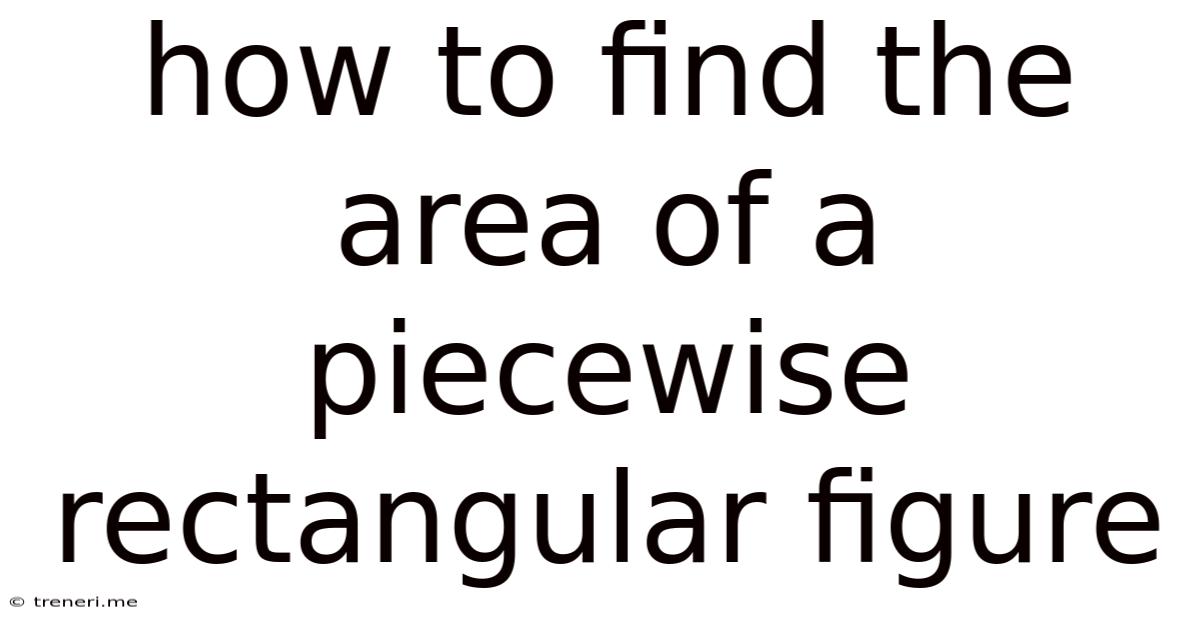
Table of Contents
How to Find the Area of a Piecewise Rectangular Figure
Finding the area of a simple rectangle is straightforward: multiply its length and width. But what happens when you encounter a more complex shape composed of multiple rectangles? This is where understanding how to calculate the area of a piecewise rectangular figure comes in handy. This comprehensive guide will walk you through various methods and scenarios, equipping you with the skills to tackle these geometrical challenges with confidence. We'll cover everything from basic concepts to more advanced applications, ensuring you master this essential skill.
Understanding Piecewise Rectangular Figures
A piecewise rectangular figure, also known as a composite rectangular figure, is a shape formed by combining several rectangles of different sizes and orientations. These rectangles might share sides, corners, or even overlap, creating a more intricate geometric form. Think of a floor plan with various rooms, an irregular-shaped garden divided into planting sections, or even a complex jigsaw puzzle made entirely of rectangular pieces. These are all prime examples of piecewise rectangular figures.
The key to solving these problems lies in breaking down the complex shape into its individual rectangular components. Once you've done this, finding the area becomes a simple matter of addition.
Method 1: Dividing the Figure into Rectangles
This is the most common and intuitive method. It involves visually dissecting the complex figure into smaller, easily identifiable rectangles. Let's explore this with a step-by-step example:
Step 1: Identify the Individual Rectangles
Carefully examine the figure. Look for natural divisions where straight lines suggest separate rectangles. You might need to draw additional lines to create clearly defined rectangular sections. Try to minimize the number of rectangles you create for easier calculation.
Step 2: Measure the Dimensions of Each Rectangle
For each rectangle you've identified, measure its length and width. Ensure you use consistent units (e.g., centimeters, inches, meters). Accurate measurements are crucial for an accurate final area.
Step 3: Calculate the Area of Each Rectangle
Calculate the area of each individual rectangle using the formula: Area = Length × Width. Write down each area separately to keep your calculations organized.
Step 4: Sum the Individual Areas
Finally, add together the areas of all the individual rectangles. This sum represents the total area of the piecewise rectangular figure.
Example:
Imagine an "L"-shaped figure. You can divide this into two rectangles. Let's say one rectangle measures 5 cm by 3 cm, and the other measures 4 cm by 2 cm.
- Rectangle 1: Area = 5 cm × 3 cm = 15 cm²
- Rectangle 2: Area = 4 cm × 2 cm = 8 cm²
- Total Area: 15 cm² + 8 cm² = 23 cm²
Therefore, the total area of the "L"-shaped figure is 23 square centimeters.
Method 2: Subtracting Areas
This method is particularly useful when dealing with figures where a smaller rectangle is subtracted from a larger rectangle. Think of a rectangle with a smaller rectangular section cut out from its interior.
Step 1: Identify the Larger and Smaller Rectangles
Clearly define the larger rectangle encompassing the entire figure. Then identify the smaller rectangle(s) that have been removed or subtracted.
Step 2: Calculate the Area of the Larger Rectangle
Find the area of the larger rectangle using the length and width.
Step 3: Calculate the Area of the Smaller Rectangle(s)
Calculate the area of the smaller rectangle(s) using the length and width.
Step 4: Subtract the Smaller Area(s) from the Larger Area
Subtract the area(s) of the smaller rectangle(s) from the area of the larger rectangle. The result will be the area of the piecewise rectangular figure.
Example:
Suppose you have a large rectangle measuring 10 cm by 8 cm, with a smaller rectangle measuring 3 cm by 4 cm cut out from its center.
- Larger Rectangle: Area = 10 cm × 8 cm = 80 cm²
- Smaller Rectangle: Area = 3 cm × 4 cm = 12 cm²
- Total Area: 80 cm² - 12 cm² = 68 cm²
The area of the figure is 68 square centimeters.
Method 3: Using Coordinates and Algebra
For more complex figures, especially those described using coordinates, an algebraic approach can be highly effective. This method involves calculating the areas of individual rectangles using coordinate geometry principles.
Step 1: Assign Coordinates to the Vertices
Assign (x, y) coordinates to each vertex (corner) of the piecewise rectangular figure. A simple Cartesian coordinate system will suffice.
Step 2: Determine the Dimensions of Each Rectangle
Using the coordinate values, calculate the length and width of each rectangle. Remember that length and width are the absolute differences between the x and y coordinates of opposite corners.
Step 3: Calculate the Area of Each Rectangle
Calculate the area of each rectangle using the calculated length and width, as before.
Step 4: Sum the Individual Areas
Add the areas of all rectangles to obtain the total area.
Example:
Consider a rectangle with vertices A(1,1), B(6,1), C(6,4), and D(1,4). Another rectangle shares a side with this, having vertices C(6,4), E(6,7), F(9,7), and G(9,4).
- Rectangle 1 (ABCD): Length = 6-1 = 5, Width = 4-1 = 3. Area = 5 x 3 = 15
- Rectangle 2 (CEFG): Length = 9-6 = 3, Width = 7-4 = 3. Area = 3 x 3 = 9
- Total Area: 15 + 9 = 24
The total area of this combined figure is 24 square units.
Handling Overlapping Rectangles
Occasionally, you might encounter piecewise rectangular figures where rectangles overlap. In such cases, you need to carefully account for the overlapping area to avoid double-counting.
Step 1: Identify the Overlapping Regions
Clearly identify the regions where rectangles overlap.
Step 2: Calculate the Area of the Overlapping Region(s)
Determine the area of each overlapping region. This will often involve finding the area of the overlapping rectangle.
Step 3: Adjust the Total Area
Subtract the area of the overlapping region(s) from the sum of the individual rectangle areas to get the correct total area. This ensures that the overlapping area is not counted twice.
Advanced Applications and Real-World Examples
The ability to find the area of a piecewise rectangular figure has numerous practical applications:
- Architecture and Construction: Calculating floor areas, wall areas for painting, and material estimations.
- Engineering: Determining surface areas in design and manufacturing.
- Gardening and Landscaping: Planning garden layouts and calculating the amount of topsoil or fertilizer needed.
- Real Estate: Determining the size of properties with irregular shapes.
- Computer Graphics: Calculating the area of objects in image processing and game development.
Conclusion
Mastering the calculation of piecewise rectangular areas is a valuable skill applicable across a wide range of disciplines. By understanding the fundamental methods – dividing into rectangles, subtracting areas, and using coordinates – and by addressing complexities like overlapping regions, you can confidently tackle any piecewise rectangular area problem. Remember that careful measurement, clear visualization, and organized calculations are key to obtaining accurate results. With practice, you'll develop a keen eye for identifying and solving these geometrical puzzles efficiently and accurately.
Latest Posts
Latest Posts
-
1 6 Is Equivalent To What Fraction
May 09, 2025
-
Cuanto Es 32 Oz En Mililitros
May 09, 2025
-
How Long Is 110 Days In Months
May 09, 2025
-
How Much Does 40 Quarters Weigh
May 09, 2025
-
How Much Weight Is 20 Stones
May 09, 2025
Related Post
Thank you for visiting our website which covers about How To Find The Area Of A Piecewise Rectangular Figure . We hope the information provided has been useful to you. Feel free to contact us if you have any questions or need further assistance. See you next time and don't miss to bookmark.