How To Find The Critical Value On A Calculator
Treneri
May 14, 2025 · 7 min read
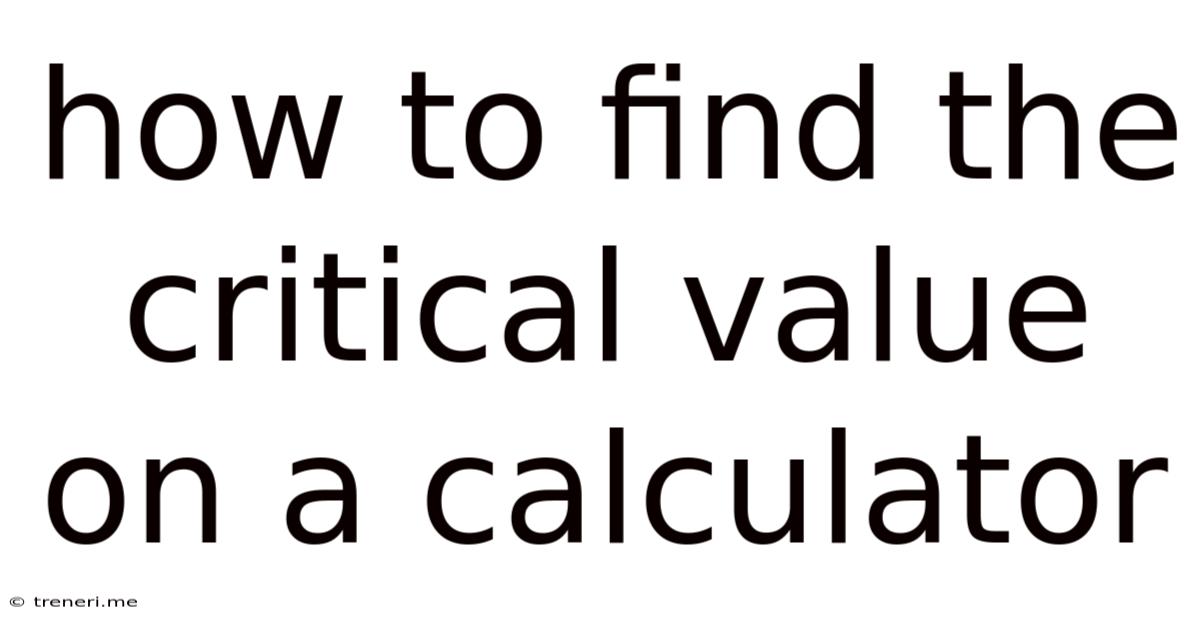
Table of Contents
How to Find the Critical Value on a Calculator: A Comprehensive Guide
Finding the critical value is a crucial step in many statistical tests, allowing you to determine the significance of your results. Whether you're conducting a t-test, z-test, chi-square test, or F-test, understanding how to locate this value on your calculator is essential. This comprehensive guide will walk you through the process for various common statistical tests, clarifying the steps and addressing potential challenges. We'll cover both scientific and graphing calculators, highlighting the nuances of each.
Understanding Critical Values
Before diving into the calculator procedures, let's establish a foundational understanding of what a critical value represents. In essence, a critical value is a threshold value used to determine whether to reject the null hypothesis in a statistical test. It's the point at which the observed results become unlikely enough to be attributed to random chance alone.
The critical value depends on several factors:
-
Significance level (α): This represents the probability of rejecting the null hypothesis when it's actually true (Type I error). Common significance levels include 0.05 (5%) and 0.01 (1%). A smaller alpha indicates a stricter threshold for rejecting the null hypothesis.
-
Degrees of freedom (df): This reflects the number of independent pieces of information used to estimate a parameter. The calculation of degrees of freedom varies depending on the statistical test. For example, in a t-test for a single sample, the degrees of freedom is (n-1), where n is the sample size.
-
Type of test: The type of test (one-tailed or two-tailed) influences the critical value. A one-tailed test examines if the sample mean is significantly greater than or less than the population mean, while a two-tailed test examines if the sample mean is significantly different from the population mean. A two-tailed test will typically have a larger critical value than a one-tailed test at the same significance level.
-
Test statistic: The specific test being performed (t-test, z-test, chi-square, F-test, etc.) dictates the distribution used to find the critical value (t-distribution, standard normal distribution, chi-square distribution, F-distribution, respectively).
Finding Critical Values on Different Calculators
The methods for finding critical values vary slightly depending on your calculator model. However, the underlying principles remain consistent. We'll illustrate the process for several common scenarios.
Using Scientific Calculators
Many scientific calculators lack dedicated statistical functions; hence, finding critical values often requires looking up values in statistical tables. However, some advanced scientific calculators may offer some statistical functions. To use such a function, you would usually need to input the:
- Significance level (α): Often entered as a decimal (e.g., 0.05 for 5%).
- Degrees of freedom (df): This is often denoted as 'v' or 'df' on the calculator.
- Tail type: One-tailed or two-tailed.
For example, some models might have a function labeled InvT, InvNorm, or similar, which stands for "inverse t-distribution," "inverse normal distribution" etc, requiring you to input the probability and degrees of freedom. The output will be the critical value. Consult your calculator's manual to identify the relevant function and its input parameters.
Using Graphing Calculators (TI-83/84 Plus, TI-89, etc.)
Graphing calculators offer more sophisticated statistical functions. Let's illustrate the process using the commonly used TI-83/84 series, though the concepts are applicable to other models with minor variations in the menu structure.
Finding Critical Values for t-tests:
- Press
2ndthenVARS(DISTR): This accesses the distribution menu. - Select
invT(: This function calculates the inverse t-distribution. - Input the following:
invT(area, df)where:- Area: Enter the cumulative probability (1 - α/2 for two-tailed tests, or 1 - α for one-tailed tests).
- df: Enter the degrees of freedom.
- Press
ENTER: The calculator will return the critical t-value.
Example: For a two-tailed t-test with α = 0.05 and df = 10, you would enter invT(.975, 10) (because 1 - 0.05/2 = 0.975).
Finding Critical Values for z-tests:
- Press
2ndthenVARS(DISTR): This accesses the distribution menu. - Select
invNorm(: This function calculates the inverse normal distribution. - Input the following:
invNorm(area, μ, σ)where:- Area: Enter the cumulative probability (1 - α/2 for two-tailed tests, or 1 - α for one-tailed tests).
- μ: Enter the population mean (usually 0 for z-tests).
- σ: Enter the population standard deviation (usually 1 for z-tests).
- Press
ENTER: The calculator will return the critical z-value.
Example: For a two-tailed z-test with α = 0.05, you would enter invNorm(.975, 0, 1).
Finding Critical Values for Chi-Square Tests:
- Press
2ndthenVARS(DISTR): This accesses the distribution menu. - Select
χ²cdf((Chi-square cumulative distribution function): This function helps to determine the critical value. *Note: Some calculators may not have a direct inverse chi-square function. You would have to experiment using theχ²cdffunction to find the critical value by trial and error or using the table. - Input the following:
χ²cdf(lower bound, upper bound, df)where:- Lower bound: If calculating the upper critical value, set to 0. Set this to the critical value calculated when finding the lower bound.
- Upper bound: The value that corresponds to the required p-value. Often it is best to enter a very large value such as 1000 for the upper bound if finding the upper critical value.
- df: Enter the degrees of freedom.
- Press
ENTER: The calculator will return the probability associated with a chi-square value.
Example: For a chi-square test with α = 0.05 and df = 5, you need to find the upper critical value. You might start experimenting with upper bounds until the result gives the 0.05 value (the probability). You'll likely need to iterate this process for precision. Refer to your calculator's manual for detailed instructions.
Finding Critical Values for F-tests:
Similar to chi-square tests, finding F-critical values on a graphing calculator may require using a cumulative distribution function (CDF). The exact method will vary between calculator models. Consult your calculator's manual for specific instructions on using the Fcdf function or similar functions.
Using Statistical Software
While calculators are helpful, statistical software packages (like SPSS, R, SAS, or Python with libraries like SciPy) provide more powerful tools for finding critical values and conducting statistical tests. These programs offer greater precision and flexibility, especially for complex analyses. They often have built-in functions that directly calculate critical values based on the specified parameters.
Interpreting Critical Values
Once you've found the critical value, compare it to your calculated test statistic.
-
If the absolute value of your test statistic is greater than the critical value, you reject the null hypothesis. This suggests that your results are statistically significant.
-
If the absolute value of your test statistic is less than or equal to the critical value, you fail to reject the null hypothesis. This doesn't necessarily mean the null hypothesis is true; it simply means there's not enough evidence to reject it based on your data.
Common Mistakes to Avoid
-
Incorrect degrees of freedom: Double-check your calculation of degrees of freedom. This is a frequent source of error.
-
Confusing one-tailed and two-tailed tests: Ensure you're using the appropriate area in the distribution function for the type of test you're performing.
-
Misinterpreting p-values: While related, p-values and critical values provide different perspectives on statistical significance. Don't confuse them. A p-value less than your significance level (α) is equivalent to rejecting the null hypothesis (in line with the critical value method).
-
Not consulting the manual: If you're struggling with your calculator's functions, refer to its manual for detailed instructions.
Conclusion
Finding critical values is a crucial skill for anyone conducting statistical analyses. While the exact method might vary depending on your calculator or software, understanding the underlying principles—significance level, degrees of freedom, and test type—is paramount. This comprehensive guide provided a detailed breakdown of how to find critical values on various calculators, highlighting best practices and potential pitfalls. Remember to always consult your calculator's manual for specific instructions and consider utilizing statistical software for more advanced analyses. Accurate calculation and interpretation of critical values are essential for drawing sound conclusions from your data.
Latest Posts
Latest Posts
-
What Is The Gcf Of 210
May 14, 2025
-
What Is 1 1 Million In Numbers
May 14, 2025
-
What Is 3 Percent Of 150
May 14, 2025
-
60 Days From September 7 2024
May 14, 2025
-
Cuanto Es 6 3 Pies En Centimetros
May 14, 2025
Related Post
Thank you for visiting our website which covers about How To Find The Critical Value On A Calculator . We hope the information provided has been useful to you. Feel free to contact us if you have any questions or need further assistance. See you next time and don't miss to bookmark.