How To Make A Huge Circle In Minecraft
Treneri
May 13, 2025 · 5 min read
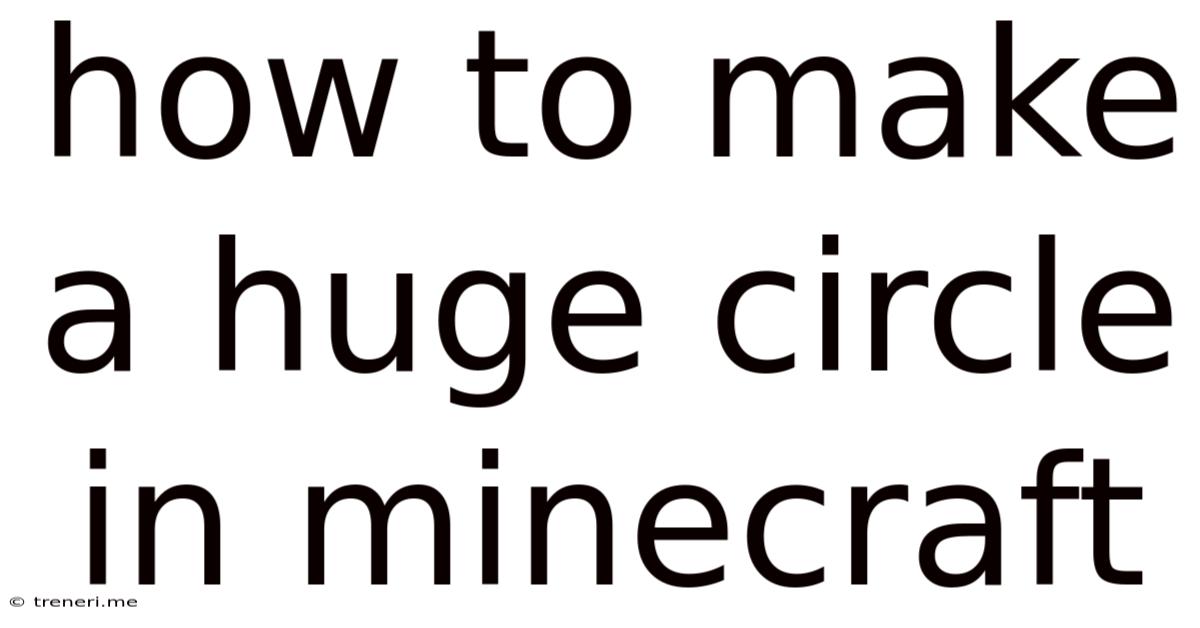
Table of Contents
How to Make a Huge Circle in Minecraft: A Comprehensive Guide
Creating a massive circle in Minecraft can seem daunting, but with the right techniques and a little patience, you can build impressive circular structures, from sprawling arenas to mesmerizing patterns. This guide will delve into various methods, from simple approximations to precise mathematical constructions, catering to players of all skill levels. We'll cover everything from basic planning and resource gathering to advanced techniques using command blocks and external tools.
Understanding the Challenges of Building Large Circles in Minecraft
Minecraft's block-based nature presents unique challenges when attempting to construct perfect circles. Unlike continuous curves, circles in Minecraft are inherently pixelated approximations. The larger the circle, the more pronounced this pixelation becomes. This means achieving perfect circularity is impossible, but we can strive for visually appealing and accurate representations.
The Limitations of Simple Methods
Simple methods, like placing blocks manually, become incredibly time-consuming and prone to errors for large circles. Even with careful planning, subtle inaccuracies will accumulate, resulting in an imperfect oval or jagged shape. This is why more sophisticated techniques are necessary for constructing large, visually appealing circles.
Methods for Creating Large Circles in Minecraft
Here, we explore a range of methods, each with its own advantages and disadvantages.
1. The "Stepping" Method: A Simple Approximation
This method is best for smaller circles or when precision isn't paramount. It involves creating a rough circle by stepping outwards from the center point, placing blocks at roughly equal distances.
- Step 1: Find the Center: Determine the central point of your intended circle.
- Step 2: Initial Placement: Place a block at the center.
- Step 3: Stepping Out: Move one block in a direction, then one block perpendicular to that direction. Continue this pattern, creating a rough square-like outline. Gradually increase the step size as you move away from the center to maintain a somewhat circular shape.
- Step 4: Filling in Gaps: Fill in the gaps between the blocks to create a more solid circle. This step requires a significant amount of manual adjustment to achieve a relatively smooth curve.
This method is intuitive but highly imprecise, especially for large circles. Its main advantage is simplicity. It's suitable for quick, less-demanding projects.
2. Using the Circle Formula (Pythagorean Theorem): A More Accurate Approach
This method leverages the Pythagorean theorem (a² + b² = c²) to calculate the coordinates of points along a circle's circumference. While it requires some basic math, it provides a significantly more accurate circle than the stepping method.
- Step 1: Determine Radius and Center: Choose your desired radius (the distance from the center to the edge) and pinpoint the center coordinates.
- Step 2: Calculate Points: Using the formula, calculate the (x, z) coordinates of points on the circle's circumference. For each point, the radius (c) remains constant, and you vary 'a' and 'b' to get different points on the circumference. You'll need to use integer values for 'a' and 'b' to align with Minecraft's block grid.
- Step 3: Place Blocks: Based on the calculated coordinates, place blocks at each point to form the circle.
- Step 4: Refine the Shape: Fill in gaps and adjust the block placement to smooth out the circle's appearance. This often involves manually adding or removing blocks to improve the visual appeal.
This method is much more accurate than the stepping method but still requires manual work to refine the final result and can become tedious for extremely large circles.
3. Leveraging WorldEdit or Other External Tools: The Efficient Solution
For truly massive circles, using external world editing tools like WorldEdit (available for many Minecraft servers) is the most efficient approach. These tools allow you to define shapes using commands, significantly reducing the time and effort involved.
- Step 1: Install WorldEdit: Ensure WorldEdit is installed and properly configured on your server or single-player world.
- Step 2: Use the //circle Command: WorldEdit's
//circlecommand allows you to create circles of a specified radius. The command usually takes the form://circle radius - Step 3: Material Selection: Specify the block type you wish to use for your circle.
- Step 4: Hollow or Filled: You can choose to create a hollow circle or a filled one using the appropriate command options.
This method is by far the most efficient and precise for building enormous circles in Minecraft. It's an indispensable tool for large-scale projects.
4. Utilizing Command Blocks: The Advanced Technique
For highly customized circles and intricate designs within your circle, command blocks can be incorporated. While complex to set up, they offer unparalleled control. This method requires a strong understanding of Minecraft commands and redstone circuitry.
- Step 1: Create a Fill Command: Use the
/fillcommand within a command block to place blocks within a specified area. You would need to precisely define the coordinates for this area to create a circle. - Step 2: Utilize Repeating Command Blocks: Use repeating command blocks to continuously update and refine the circle's shape.
- Step 3: Complex Designs: Implement conditional command blocks to create more complex shapes and designs within the circle's boundary.
This method is ideal for dynamic circles or circles with embedded features, but its complexity makes it unsuitable for beginners.
Choosing the Right Method for Your Project
The best method depends on the size of the circle, your skill level, and the desired level of precision:
- Small circles (radius < 50 blocks): The stepping method or the Pythagorean theorem method is sufficient.
- Medium circles (radius 50-200 blocks): The Pythagorean theorem method or WorldEdit are recommended.
- Large circles (radius > 200 blocks): WorldEdit is the most efficient and practical choice.
Beyond the Basic Circle: Adding Detail and Complexity
Once you have your large circle, consider enhancing it:
- Varying Block Types: Use different blocks to create patterns or textures within the circle.
- Adding Layers: Create multiple concentric circles to add depth and visual interest.
- Integrating Structures: Build buildings, towers, or other structures within or around the circle.
- Lighting and Landscaping: Use lighting and landscaping techniques to enhance the overall aesthetic appeal.
Conclusion: Unleash Your Creativity
Building a huge circle in Minecraft is a rewarding experience, even if it requires some effort. By understanding the various methods and choosing the one that best suits your needs, you can create breathtaking circular structures that will elevate your Minecraft world to new heights. Experiment, innovate, and unleash your creativity! The possibilities are truly limitless.
Latest Posts
Latest Posts
-
399 Rounded To The Nearest Ten
May 13, 2025
-
What Is The Lcm Of 11 And 8
May 13, 2025
-
60 Days After September 1 2024
May 13, 2025
-
Convert The Weight Of 49 Ounces To Grams
May 13, 2025
-
Which Ratios Have A Unit Rate Of 3
May 13, 2025
Related Post
Thank you for visiting our website which covers about How To Make A Huge Circle In Minecraft . We hope the information provided has been useful to you. Feel free to contact us if you have any questions or need further assistance. See you next time and don't miss to bookmark.