The Area To The Left Of Z Calculator
Treneri
May 11, 2025 · 6 min read
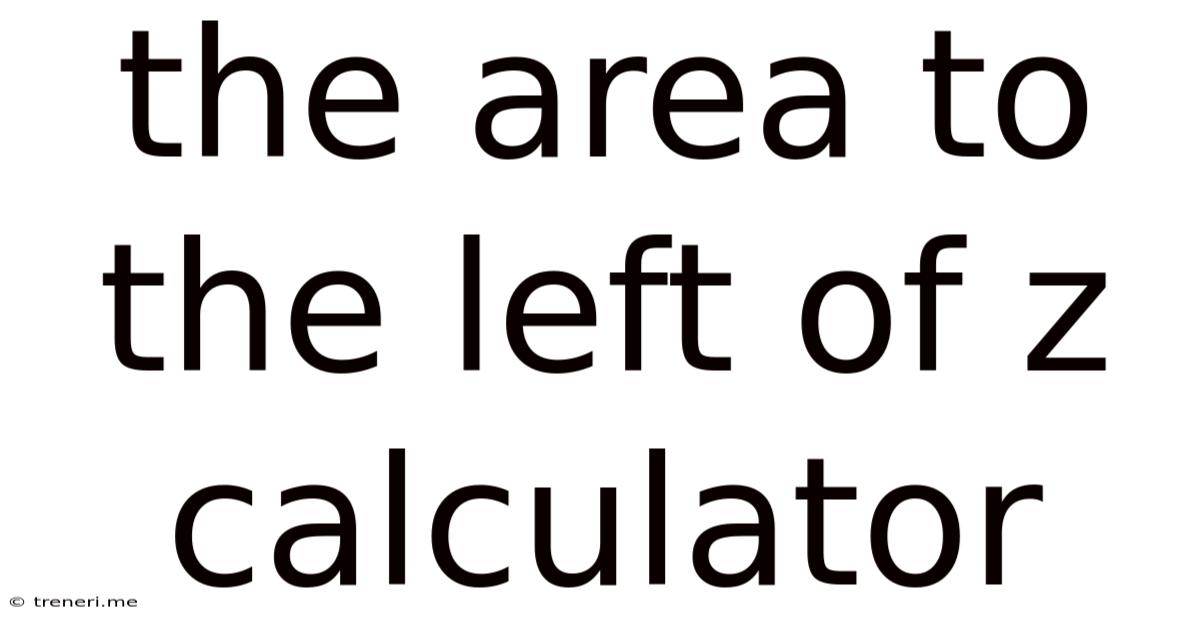
Table of Contents
Understanding the Area to the Left of Z in a Z-Score Calculator
The Z-score calculator, a staple tool in statistics, provides invaluable insights into probability distributions. A key function of this calculator is determining the area to the left of a given Z-score. This area represents the probability that a randomly selected data point from a standard normal distribution will fall below that specific Z-score. This article will delve deep into understanding this concept, its applications, and how to effectively use a Z-score calculator to obtain these crucial probabilities.
What is a Z-Score?
Before diving into the area to the left of Z, let's solidify the understanding of Z-scores. A Z-score, also known as a standard score, indicates how many standard deviations a data point is away from the mean of a dataset. A positive Z-score means the data point lies above the mean, while a negative Z-score indicates it lies below the mean. The formula for calculating a Z-score is:
Z = (X - μ) / σ
Where:
- X is the individual data point
- μ (mu) is the population mean
- σ (sigma) is the population standard deviation
A Z-score of 0 means the data point is exactly at the mean. A Z-score of 1 indicates the data point is one standard deviation above the mean, and a Z-score of -1 indicates it's one standard deviation below the mean.
The Standard Normal Distribution and its Importance
The Z-score calculation transforms any normally distributed dataset into a standard normal distribution. This standard normal distribution has a mean of 0 and a standard deviation of 1. This standardization is crucial because it allows us to use a single Z-table or Z-score calculator to find probabilities for any normally distributed data, regardless of its original mean and standard deviation.
The area under the standard normal distribution curve represents probability. The total area under the curve is always equal to 1, or 100%. This is because the probability of a randomly selected data point falling somewhere within the distribution is 100%.
Interpreting the Area to the Left of Z
The area to the left of a specific Z-score on the standard normal distribution represents the cumulative probability. It tells us the probability that a randomly chosen data point will be less than or equal to the Z-score in question. For example:
- Area to the left of Z = 0: This area is 0.5 or 50%. This makes sense because the mean (Z=0) divides the distribution exactly in half.
- Area to the left of Z = 1: This area is approximately 0.8413 or 84.13%. This means there's an 84.13% chance a randomly selected data point will be less than or equal to one standard deviation above the mean.
- Area to the left of Z = -1: This area is approximately 0.1587 or 15.87%. This implies a 15.87% chance a randomly selected data point will be less than or equal to one standard deviation below the mean.
Using a Z-Score Calculator to Find the Area
Z-score calculators are readily available online and are designed to simplify the process of finding the area to the left of a Z-score. The process is typically straightforward:
- Input the Z-score: Enter the desired Z-score into the calculator's designated field.
- Select the appropriate option: Some calculators allow you to specify whether you want the area to the left, right, or between two Z-scores. Ensure you select "area to the left."
- Obtain the result: The calculator will provide the area (probability) to the left of the entered Z-score.
Applications of Finding the Area to the Left of Z
Determining the area to the left of Z has numerous applications across various fields:
1. Hypothesis Testing:
In hypothesis testing, the area to the left of a calculated Z-score helps determine the p-value. The p-value represents the probability of obtaining results as extreme as, or more extreme than, the observed results, assuming the null hypothesis is true. A small p-value (typically less than 0.05) leads to the rejection of the null hypothesis.
2. Confidence Intervals:
When constructing confidence intervals, the area to the left of a Z-score is used to determine the critical Z-value. This critical Z-value defines the margin of error within the confidence interval. For example, to construct a 95% confidence interval, you would need to find the Z-score corresponding to an area of 0.975 to the left (accounting for the two tails of the distribution).
3. Process Capability Analysis:
In process capability analysis, Z-scores are employed to assess how well a process meets specific requirements. The area to the left of Z can help determine the probability of producing items outside acceptable specifications.
4. Risk Assessment:
In risk assessment, Z-scores and their associated probabilities can be used to quantify the likelihood of adverse events. The area to the left of a Z-score representing a critical risk threshold provides the probability of exceeding that threshold.
5. Quality Control:
In quality control, Z-scores are used to monitor and control the variability of a process. The area to the left of a Z-score can indicate the proportion of products falling below a certain quality standard.
Beyond the Area to the Left: Other Probabilities
While the area to the left of Z is frequently used, Z-score calculators can also provide:
- Area to the right of Z: This is simply 1 minus the area to the left of Z.
- Area between two Z-scores: This requires inputting two Z-scores and the calculator will compute the probability of a data point falling between those two values.
Practical Example: Using a Z-Score Calculator
Let's consider a scenario: A company produces light bulbs with a mean lifespan of 1000 hours and a standard deviation of 50 hours. The lifespan is normally distributed. What is the probability that a randomly selected bulb will last less than 950 hours?
-
Calculate the Z-score: Z = (950 - 1000) / 50 = -1
-
Use the Z-score calculator: Input Z = -1 and select "area to the left."
-
Interpret the result: The calculator will likely return a value around 0.1587. This means there is approximately a 15.87% chance a randomly selected bulb will last less than 950 hours.
Conclusion: Mastering the Z-Score Calculator for Statistical Analysis
Understanding the area to the left of Z in a Z-score calculator is fundamental for anyone working with statistical data. It allows for the accurate calculation of probabilities associated with normally distributed data, enabling informed decision-making in various fields. By mastering this concept and effectively utilizing the Z-score calculator, you can significantly enhance your ability to analyze data, interpret results, and draw meaningful conclusions. Remember to always double-check your calculations and choose the correct options on the calculator to obtain accurate probability estimations. The ability to accurately interpret the area to the left of Z is a critical skill for anyone involved in statistical analysis, whether in academia, business, or research.
Latest Posts
Latest Posts
-
What Is 60 Percent Of 200
May 12, 2025
-
How Many Decades In A Century
May 12, 2025
-
271 Rounded To The Nearest Ten
May 12, 2025
-
How Many Days Is 309 Hours
May 12, 2025
-
How Many Quarts Are In 3 5 Gallons
May 12, 2025
Related Post
Thank you for visiting our website which covers about The Area To The Left Of Z Calculator . We hope the information provided has been useful to you. Feel free to contact us if you have any questions or need further assistance. See you next time and don't miss to bookmark.