What Is Resolution Scale In Games
Treneri
May 12, 2025 · 5 min read
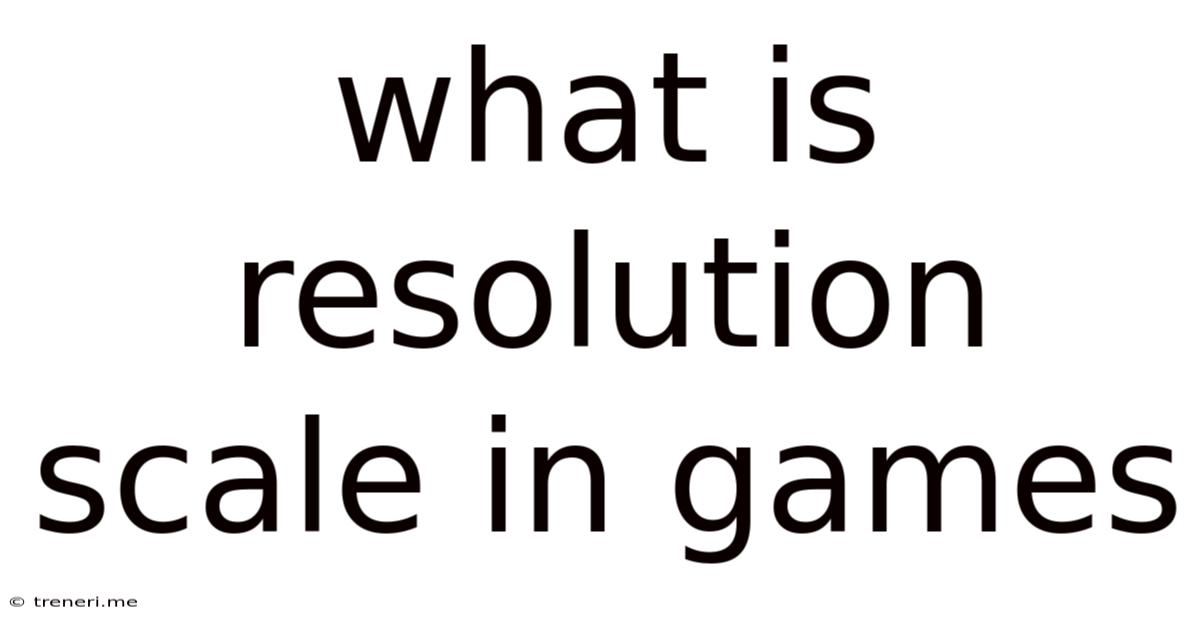
Table of Contents
What is Resolution Scale in Games? A Deep Dive into Visual Fidelity and Performance
Resolution scale, also known as render scale or scaling resolution, is a crucial setting in modern video games that significantly impacts both visual fidelity and performance. Understanding how it works is key to optimizing your gaming experience, striking the perfect balance between stunning graphics and smooth, lag-free gameplay. This article provides a comprehensive guide to resolution scale, explaining its mechanics, benefits, drawbacks, and how to effectively utilize it to enhance your gaming sessions.
Understanding Resolution: The Foundation
Before delving into resolution scale, let's establish a basic understanding of game resolution. Resolution refers to the number of pixels displayed on your screen, typically expressed as width x height (e.g., 1920 x 1080, 3840 x 2160). A higher resolution means more pixels, resulting in a sharper, more detailed image. However, rendering a higher resolution requires significantly more processing power from your graphics card and CPU.
What is Resolution Scale?
Resolution scale is a multiplier applied to your game's native resolution. It dictates the internal resolution at which the game renders the scene before downscaling it to your monitor's resolution. For example, if your monitor's native resolution is 1920 x 1080 and you set the resolution scale to 100%, the game renders at 1920 x 1080. However, if you set it to 200%, the game renders at 3840 x 2160 (twice the resolution) before downscaling it back to 1920 x 1080.
Think of it like this: Imagine taking a high-resolution photograph and then shrinking it down to fit a smaller frame. The original image retains its detail, even though the final print is smaller. Resolution scale works similarly; it renders a higher resolution image internally, resulting in a crisper, more detailed final image, even though it's displayed at your monitor's native resolution.
How Resolution Scale Affects Visuals
Increased Sharpness and Detail: The most significant benefit of using a higher resolution scale is the increased sharpness and detail. Textures appear cleaner, edges are smoother, and aliasing (jagged edges) is significantly reduced. This improvement is particularly noticeable in areas with fine details, such as foliage, textures, and character models.
Improved Anti-Aliasing: Resolution scale acts as a form of anti-aliasing, effectively smoothing out jagged edges without the performance overhead of traditional anti-aliasing techniques like MSAA or TAA. This results in a cleaner and more polished visual experience.
Enhanced Clarity and Fidelity: Overall, using a higher resolution scale leads to enhanced clarity and fidelity. The game world appears more realistic and immersive, with finer details enhancing the overall aesthetic.
The Impact on Performance
While a higher resolution scale dramatically improves visual fidelity, it comes at a cost: increased performance demands. Rendering a higher resolution internally requires more processing power from your GPU. This can lead to:
Lower Frame Rates: The most noticeable impact is a decrease in frame rates (FPS). The higher the resolution scale, the more your GPU struggles to maintain a smooth frame rate, potentially leading to stuttering and lag.
Increased GPU Load: Your GPU will be working significantly harder, resulting in higher temperatures and potentially increased power consumption.
Potential Bottlenecks: Depending on your system's configuration, increasing the resolution scale could create bottlenecks. A powerful GPU might be bottlenecked by a weaker CPU, or vice versa.
Finding the Optimal Balance: Experimentation is Key
The ideal resolution scale setting depends on your individual hardware and personal preferences. There's no single "best" setting. Experimentation is crucial to finding the sweet spot that balances visual quality and performance.
Start with 100% and gradually increase: Begin with the default 100% setting and incrementally increase the resolution scale (e.g., 110%, 120%, 150%) until you notice a significant performance drop below your desired frame rate.
Consider your hardware: If you have a high-end system with a powerful GPU, you can afford a higher resolution scale. However, if you have a budget system with a less powerful GPU, you might need to stick to a lower setting to maintain smooth gameplay.
Monitor your FPS: Use an in-game FPS counter or a third-party monitoring tool to track your frame rate while adjusting the resolution scale. Aim for a frame rate that provides a smooth and enjoyable gaming experience, typically 60 FPS or higher.
Prioritize your preferences: If you prioritize stunning visuals, you might be willing to accept a slight reduction in frame rate. Conversely, if you prioritize smooth gameplay, you might need to compromise on visual fidelity.
Advanced Considerations: Supersampling and Temporal Techniques
Some games offer more advanced resolution scaling options beyond a simple multiplier. These include:
Supersampling Anti-Aliasing (SSAA): A form of anti-aliasing that renders the scene at a higher resolution and then downsamples it to the native resolution. SSAA generally produces superior results compared to other anti-aliasing techniques but is extremely demanding on performance.
Temporal Anti-Aliasing (TAA): A more efficient form of anti-aliasing that utilizes information from previous frames to smooth out jagged edges. TAA is less computationally expensive than SSAA but can sometimes lead to ghosting or blurring artifacts.
DLSS (Deep Learning Super Sampling) and FSR (FidelityFX Super Resolution): These are upscaling technologies that use AI to intelligently reconstruct a high-resolution image from a lower-resolution input. They are highly effective at improving performance without a significant loss of visual quality, and they are becoming increasingly prevalent in modern games.
Resolution Scale and Different Game Engines
Different game engines handle resolution scaling differently. Some engines may offer more advanced options or finer control over the scaling process. Understanding your game's engine can help you better optimize your settings. For example, some engines might offer options for anisotropic filtering or other post-processing effects that interact with resolution scaling.
Conclusion: Mastering Resolution Scale for Optimal Gaming
Resolution scale is a powerful tool for fine-tuning your gaming experience. By understanding its mechanics and the trade-off between visual fidelity and performance, you can optimize your settings to achieve the best possible balance between stunning graphics and smooth, lag-free gameplay. Remember to experiment, monitor your frame rates, and prioritize your personal preferences to discover the perfect resolution scale setting for your specific hardware and gaming style. Mastering this setting unlocks a world of enhanced visual quality without necessarily sacrificing the smooth gameplay you crave. Through careful experimentation and understanding, you can unlock the best possible visual experience on your system. The journey of finding the perfect balance is part of the fun!
Latest Posts
Latest Posts
-
60 Days Before September 30 2024
May 14, 2025
-
How Much Vinyl Flooring Do I Need
May 14, 2025
-
Find My Size By Height And Weight
May 14, 2025
-
Greatest Common Factor Of 6 And 21
May 14, 2025
-
How Many Microns In A Mil
May 14, 2025
Related Post
Thank you for visiting our website which covers about What Is Resolution Scale In Games . We hope the information provided has been useful to you. Feel free to contact us if you have any questions or need further assistance. See you next time and don't miss to bookmark.