How Do I Know My Aspect Ratio
Treneri
May 12, 2025 · 6 min read
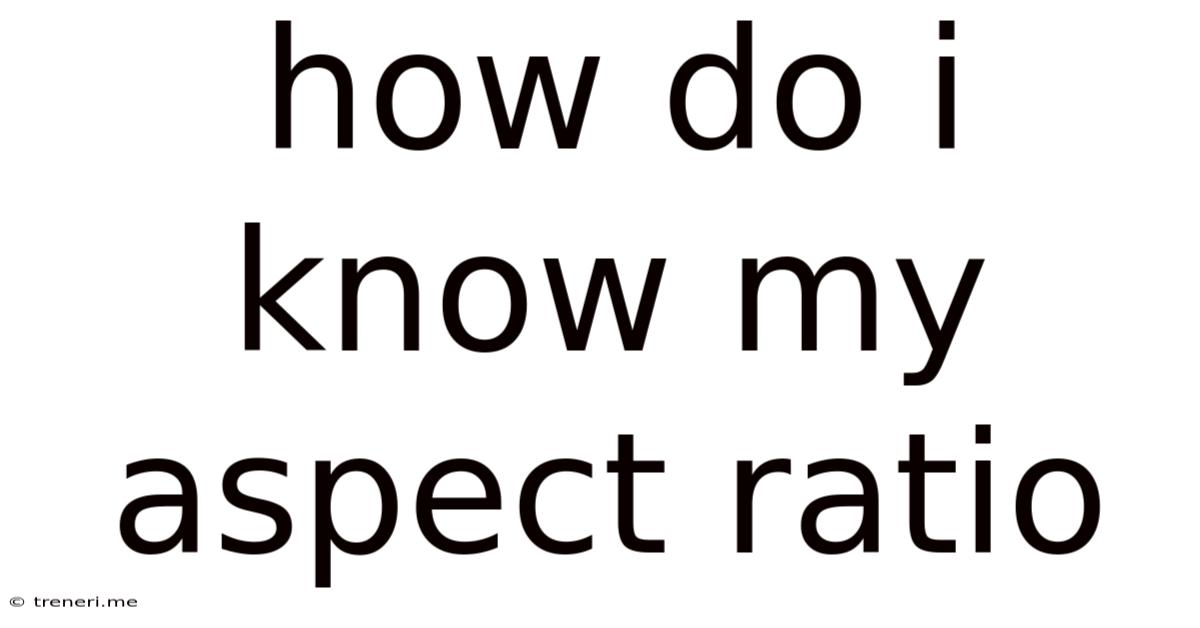
Table of Contents
How Do I Know My Aspect Ratio? A Comprehensive Guide
Aspect ratio is a crucial concept in various fields, from photography and videography to computer displays and gaming. Understanding your aspect ratio is essential for achieving the desired visual effect and ensuring compatibility across different platforms. This comprehensive guide will walk you through everything you need to know about aspect ratios, how to identify them, and what they mean for your specific applications.
What is Aspect Ratio?
Aspect ratio describes the proportional relationship between the width and height of an image or display. It's expressed as two numbers separated by a colon (e.g., 16:9, 4:3). The first number represents the width, and the second represents the height. For example, a 16:9 aspect ratio means that for every 16 units of width, there are 9 units of height.
Understanding aspect ratio is vital because it impacts how your content is displayed and perceived. An incorrect aspect ratio can lead to:
- Letterboxing or Pillarboxing: Black bars appearing above and below (letterboxing) or to the sides (pillarboxing) of the image to fit a different aspect ratio.
- Cropping: Parts of the image being cut off to fit a different aspect ratio.
- Distortion: The image appearing stretched or compressed, losing its original proportions and potentially its aesthetic appeal.
Identifying Your Aspect Ratio: Different Devices and Scenarios
The method for determining your aspect ratio varies depending on the device or application. Let's explore various scenarios:
1. Computer Monitors and Laptops
Most modern computer displays use either a 16:9 or a 16:10 aspect ratio. You can easily find this information in several ways:
- Display Settings: Access your display settings (usually through your operating system's control panel). Look for a section related to "Resolution" or "Display Settings." The resolution (e.g., 1920x1080) will directly indicate the aspect ratio. A 1920x1080 resolution is 16:9 (1920/1080 simplifies to approximately 16/9).
- Monitor Specifications: Check the manufacturer's specifications for your monitor. This information is usually available in the user manual or on the manufacturer's website. The specifications will clearly state the native aspect ratio.
- Third-party tools: Several software tools can provide detailed information about your screen's characteristics, including its resolution and aspect ratio.
2. Smartphones and Tablets
Similar to computers, smartphones and tablets typically use a 16:9 or a 19:9 aspect ratio. The process of identifying the aspect ratio remains largely the same:
- Display Settings: Your phone or tablet's settings will usually list the screen resolution. Divide the width by the height to obtain the aspect ratio.
- Device Specifications: Refer to the device's specifications from the manufacturer. This will usually be found in the user manual or on the manufacturer's website.
3. Photographs and Videos
Identifying the aspect ratio of photos and videos is slightly different:
- Image Metadata: Most image editing software (like Photoshop, GIMP, etc.) displays the image dimensions in pixels (e.g., 3000x2000). Divide the width by the height to get the aspect ratio.
- Video Properties: Video editing software provides information about video dimensions and frame rate, allowing you to determine the aspect ratio.
- File Name: Sometimes, the file name itself might provide a clue (although this isn't always reliable).
4. Gaming
Aspect ratios in gaming can be more complex, as you might have different options depending on your monitor and game settings.
- Game Settings: Most games have in-game settings that allow you to select the aspect ratio.
- Graphics Card Settings: Your graphics card settings might also have options for adjusting the aspect ratio.
Common Aspect Ratios and Their Uses
Several aspect ratios are commonly used across different media:
- 4:3 (Standard Definition): Historically used for standard definition television and older computer monitors. It's wider than it is tall, providing a more traditional, square-like image.
- 16:9 (Widescreen): The most common aspect ratio for high-definition television, computer monitors, and widescreen movies. It offers a broader view and is preferred for cinematic experiences.
- 21:9 (Ultrawide): Used in ultra-wide monitors and increasingly popular in gaming for an even more immersive experience.
- 1:1 (Square): Often used in social media platforms like Instagram and for photography emphasizing symmetry and balance.
- 9:16 (Vertical): Optimized for mobile phones and social media platforms featuring vertical scrolling.
Implications of Aspect Ratio: Understanding Letterboxing, Pillarboxing, and Cropping
When displaying content created with one aspect ratio on a device with a different aspect ratio, certain adjustments are needed. This results in:
-
Letterboxing: Black bars appear above and below the image to maintain the original aspect ratio when the display is wider than the content. This is common when watching a widescreen movie (16:9) on a standard definition TV (4:3).
-
Pillarboxing: Black bars appear to the sides of the image when the display is taller than the content. This would happen when watching a standard definition video on a widescreen monitor.
-
Cropping: Parts of the image are cut off to fit the display's aspect ratio. Cropping sacrifices some of the original content but avoids the black bars.
Choosing between letterboxing, pillarboxing, and cropping is often a matter of preference and depends on what aspects of the image you want to preserve. Preserving the original aspect ratio is generally preferred to avoid distortion, even if it results in black bars.
Aspect Ratio and its Impact on Different Media
Let's delve into how aspect ratio affects specific media types:
Aspect Ratio in Photography
Photographers carefully consider the aspect ratio when composing their shots. Different aspect ratios can evoke different moods and emphasize particular elements of the scene. A square aspect ratio can convey symmetry and balance, while a widescreen ratio can enhance the sense of space and drama.
Aspect Ratio in Videography
In videography, the chosen aspect ratio impacts the visual storytelling. Widescreen (16:9) is common for films and many videos due to its cinematic feel. However, vertical video (9:16) is gaining popularity for mobile consumption.
Aspect Ratio in Web Design
Websites also need to consider aspect ratio. Images and videos should be optimized for the common screen sizes and aspect ratios of users' devices to avoid distortion and maintain visual appeal. Responsive web design techniques address this issue automatically, adjusting the content to fit various screen dimensions.
Aspect Ratio in Gaming
In gaming, the aspect ratio can significantly influence the gaming experience. Ultrawide monitors (21:9) offer a wider field of view, enhancing immersion and providing a competitive advantage in some games. However, not all games fully support ultrawide aspect ratios, leading to potential visual glitches or compatibility issues.
Conclusion: Mastering Aspect Ratio for Optimal Visual Experiences
Understanding aspect ratio is critical for anyone working with visuals, whether in photography, videography, web design, or gaming. By understanding how aspect ratios work and how to identify them on different devices, you can ensure that your content is displayed correctly, avoiding distortion and maximizing its visual impact. Choosing the appropriate aspect ratio contributes significantly to the overall quality and aesthetic appeal of your work. Remember to always consider your target audience and the platform where your content will be viewed to optimize your choice of aspect ratio and presentation.
Latest Posts
Latest Posts
-
Calculating Time Of Death Using Rigor Mortis
May 13, 2025
-
Area Of Inscribed Square In A Circle
May 13, 2025
-
What Is The Greatest Common Factor Of 9 And 4
May 13, 2025
-
How Many Miles Is A 2 5 K
May 13, 2025
-
What Grade Is 23 Out Of 30
May 13, 2025
Related Post
Thank you for visiting our website which covers about How Do I Know My Aspect Ratio . We hope the information provided has been useful to you. Feel free to contact us if you have any questions or need further assistance. See you next time and don't miss to bookmark.