What Is Average Keystrokes Per Hour
Treneri
May 12, 2025 · 7 min read
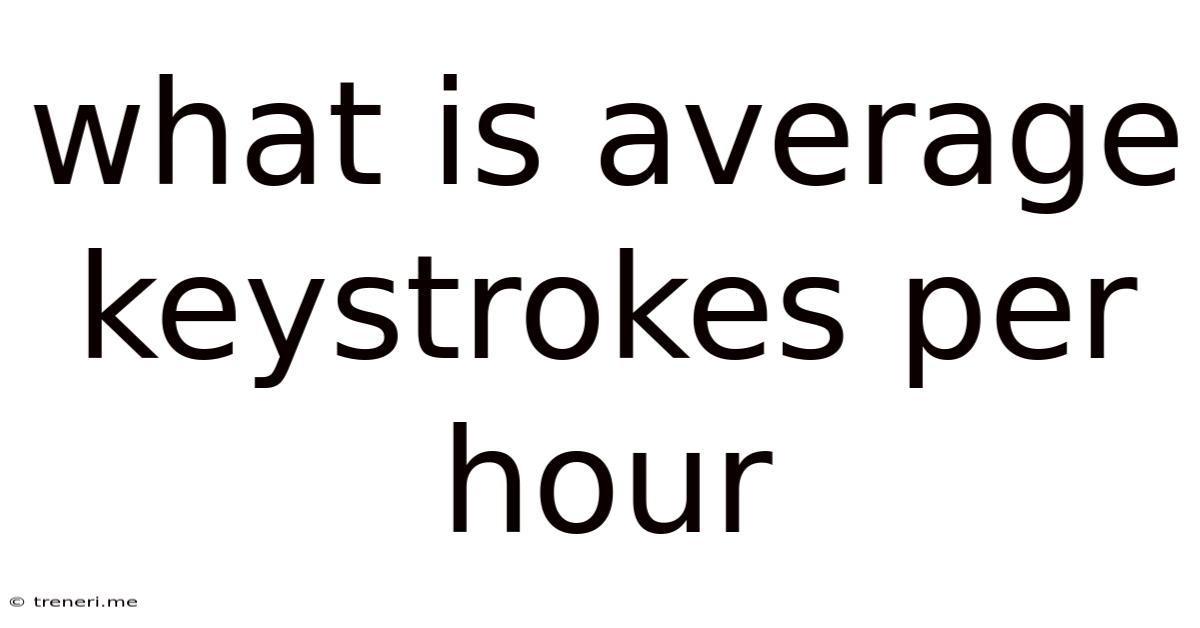
Table of Contents
What is Average Keystrokes Per Hour (KPH)? A Comprehensive Guide
Knowing your keystrokes per hour (KPH) is a crucial metric for anyone who spends a significant amount of time typing, whether you're a writer, programmer, data entry clerk, or even a casual emailer. Understanding your KPH provides valuable insights into your typing speed and efficiency, allowing you to identify areas for improvement and track your progress over time. This comprehensive guide will delve deep into the intricacies of KPH, exploring what it is, how it's measured, factors affecting it, how to improve it, and its importance in different professional contexts.
Understanding Keystrokes Per Hour (KPH)
KPH, simply put, represents the number of keystrokes a person makes within an hour. This includes letters, numbers, symbols, and spaces. It's a common metric used to assess typing proficiency and productivity. While seemingly straightforward, the actual calculation and interpretation of KPH can be more nuanced than it initially appears. The accuracy of KPH as a measure of typing skill depends on several factors, which we'll explore in detail later in this article.
Distinguishing KPH from Words Per Minute (WPM)
While often used interchangeably, KPH and words per minute (WPM) are distinct metrics. WPM focuses on the number of words typed per minute, whereas KPH counts all keystrokes, regardless of whether they form words. KPH tends to be a more granular measure, capturing a broader range of typing activities, including coding, data entry, and other tasks that don't necessarily involve complete words. The relationship between KPH and WPM isn't fixed; it varies depending on the complexity of the text and the individual's typing style.
Factors Affecting Keystrokes Per Hour
Several factors influence a person's KPH. Understanding these factors is crucial for both accurate measurement and effective improvement strategies.
1. Typing Skill and Technique:
The most significant factor impacting KPH is the individual's typing skill and technique. Proper typing technique, which includes using all fingers, maintaining correct posture, and minimizing unnecessary movements, directly contributes to higher KPH. Years of practice and conscious effort to refine typing skills are reflected in higher keystroke rates. Those using the hunt-and-peck method will naturally have significantly lower KPH compared to touch typists.
2. Text Complexity and Content Type:
The nature of the text being typed heavily influences KPH. Typing a simple, repetitive text, like a list of numbers, will likely result in a higher KPH than typing a complex document with long words, technical terms, or special characters. Similarly, programming code, with its specific syntax and symbols, requires a different level of dexterity and often results in a lower KPH than plain text. The presence of numerous corrections also significantly reduces KPH.
3. Typing Environment and Tools:
External factors such as the keyboard's quality and layout, the comfort of the workspace, and the software used can influence KPH. An ergonomic keyboard and comfortable chair can improve typing speed and reduce fatigue, leading to sustained high KPH. Conversely, a malfunctioning keyboard or uncomfortable workspace can hinder typing speed and lower KPH. Software limitations or glitches can also have an impact.
4. Individual Differences and Fatigue:
Individual differences in cognitive abilities, dexterity, and experience contribute to varying KPH. Some individuals naturally possess faster typing speeds and better hand-eye coordination than others. Furthermore, fatigue plays a crucial role. Extended typing sessions can lead to decreased accuracy and speed, directly affecting KPH. Taking regular breaks is essential for maintaining a consistent KPH.
Measuring Keystrokes Per Hour
Accurately measuring KPH requires a systematic approach. While some software automatically tracks keystrokes, manual calculation remains a viable method.
1. Using Typing Test Websites:
Numerous online typing test websites provide accurate KPH measurements. These websites typically present a sample text for you to type, recording your keystrokes and calculating your KPH. These tests offer standardized conditions, allowing for consistent comparisons over time.
2. Manual Calculation:
For manual calculation, you'll need a timer and a word processor with a word count function. Start the timer, type for a specific duration (e.g., 60 minutes), and then use the word processor to count your keystrokes (usually shown as character count). Divide the total number of keystrokes by the number of hours typed to obtain your KPH. This method is less precise than using specialized typing test websites.
3. Software for Tracking Keystrokes:
Some software applications can track keystrokes throughout your working day. These tools often provide detailed reports on KPH, WPM, accuracy, and other typing metrics. However, the availability and accuracy of this data vary depending on the software. Be aware of privacy concerns associated with any keystroke logging software.
Average Keystrokes Per Hour (KPH) Across Professions
The average KPH varies significantly across professions, reflecting the differing demands and complexities of various typing tasks. There isn't one universally accepted "average" KPH as it largely depends on the factors discussed earlier. However, understanding the general ranges can be helpful.
1. Data Entry Clerks:
Data entry clerks typically have a higher KPH than those in other professions due to the repetitive nature of their work. Their KPH may range from 8,000 to 12,000 or even higher, depending on experience and the complexity of the data.
2. Writers and Journalists:
Writers and journalists require a blend of speed and accuracy. Their KPH will be lower than data entry clerks, potentially ranging from 4,000 to 8,000, considering the complexities of phrasing and editing.
3. Programmers:
Programmers have a unique typing style, dealing with code, syntax, and special characters. Their KPH could be lower, often ranging from 3,000 to 6,000, depending on the complexity of the code and the use of integrated development environments (IDEs).
4. Office Workers (General):
The average KPH for general office workers performing various tasks involving typing might fall between 4,000 and 7,000. This variability reflects the wide range of typing tasks performed in an office setting.
Improving Your Keystrokes Per Hour
Improving KPH involves a multi-pronged approach focusing on technique, practice, and ergonomics.
1. Master Proper Typing Technique:
Learning and practicing proper touch typing techniques is fundamental. Utilize all ten fingers, maintain good posture, and avoid looking at the keyboard. There are numerous online tutorials and courses available to guide you.
2. Consistent Practice:
Regular, consistent practice is crucial for improving typing speed and accuracy. Dedicate time each day to typing practice using online typing tests or dedicated typing tutor software. Start with short sessions and gradually increase the duration as your skills improve.
3. Optimize Your Workspace Ergonomics:
Ensure a comfortable and ergonomic workspace, including a properly adjusted chair, an ergonomic keyboard, and appropriate lighting. Poor posture and discomfort can hinder typing speed and accuracy.
4. Use Typing Tutor Software:
Several typing tutor software programs provide structured lessons, feedback, and personalized practice plans. These programs can help you identify weaknesses and improve your typing technique effectively.
5. Practice with Different Text Types:
Practice typing various text types, including numbers, symbols, and technical terms, to improve your adaptability and versatility. This will prepare you for real-world typing scenarios that involve diverse content.
6. Take Regular Breaks:
Avoid prolonged typing sessions. Taking regular breaks helps prevent fatigue and maintain accuracy and speed. Short, frequent breaks are more effective than fewer long breaks.
The Importance of KPH in Different Professional Contexts
KPH is a valuable metric in various professions, providing insights into productivity and efficiency.
1. Data Entry:
In data entry, KPH is a direct measure of productivity. High KPH translates to faster completion of tasks and increased efficiency.
2. Writing and Journalism:
While not the sole indicator of writing quality, KPH can reflect a writer's efficiency and ability to produce content quickly.
3. Programming:
In programming, KPH might not be as critical as code quality and functionality, but it still indicates efficiency in writing code.
4. Customer Service:
For customer service representatives who frequently type responses, a high KPH ensures efficient communication and faster response times.
Conclusion: Understanding and Utilizing KPH for Success
Understanding and improving your keystrokes per hour (KPH) is crucial for enhancing typing efficiency and productivity. By mastering proper typing techniques, practicing consistently, and optimizing your workspace, you can significantly improve your KPH and unlock your full potential in any profession that relies heavily on typing. Remember that KPH is just one metric, and it should be considered alongside other factors, such as accuracy and overall work quality, for a comprehensive assessment of typing proficiency. Regularly track your progress and celebrate your improvements along the way. The journey to improved KPH is a rewarding one, leading to increased efficiency and a more enjoyable typing experience.
Latest Posts
Latest Posts
-
400 Cm Is How Many Meters
May 12, 2025
-
Cash For Life Lump Sum After Taxes
May 12, 2025
-
Round 324 To The Nearest Hundred
May 12, 2025
-
10 1 Compression Ratio To Psi
May 12, 2025
-
Quantas Semanas Tem O Ano De 2024
May 12, 2025
Related Post
Thank you for visiting our website which covers about What Is Average Keystrokes Per Hour . We hope the information provided has been useful to you. Feel free to contact us if you have any questions or need further assistance. See you next time and don't miss to bookmark.