Area Between Two Z Scores Calculator
Treneri
May 11, 2025 · 6 min read
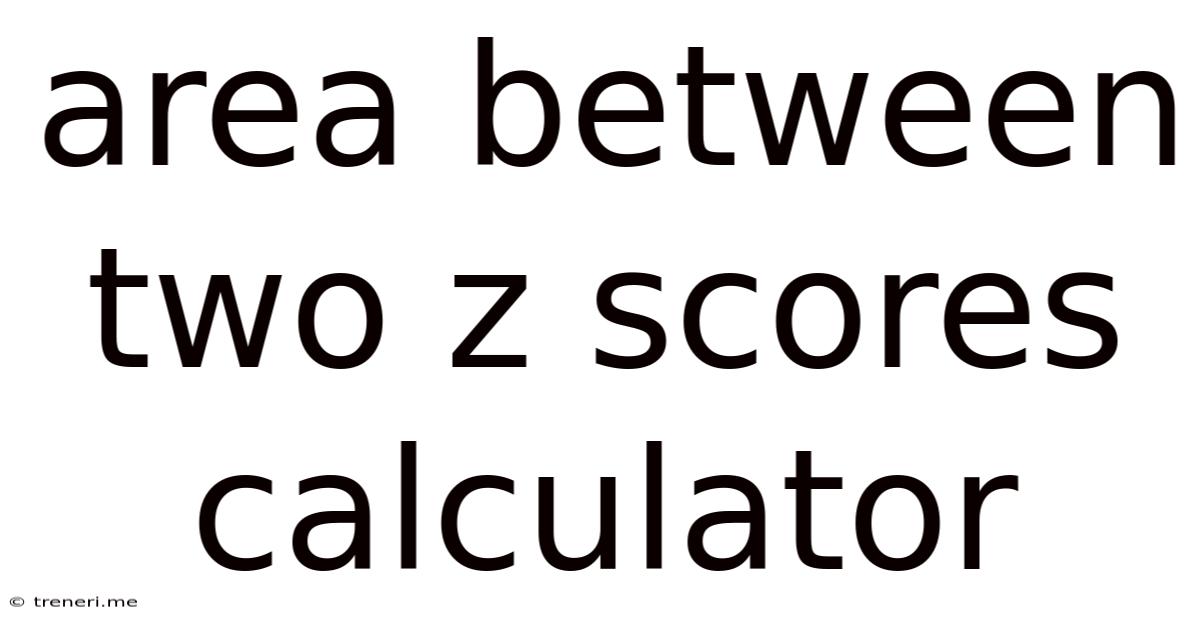
Table of Contents
Area Between Two Z-Scores Calculator: A Comprehensive Guide
Understanding the area between two z-scores is crucial in statistics for determining probabilities and making inferences about data. This guide provides a comprehensive exploration of z-scores, their application in calculating probabilities, and how to utilize tools like an area between two z-scores calculator effectively. We’ll cover the underlying theory, practical applications, and common pitfalls to avoid, equipping you with the knowledge to confidently analyze data using this vital statistical technique.
Understanding Z-Scores and the Standard Normal Distribution
Before diving into calculating the area between two z-scores, it's essential to grasp the fundamentals of z-scores and the standard normal distribution.
What is a Z-Score?
A z-score, also known as a standard score, represents the number of standard deviations a data point is from the mean of a distribution. It's a standardized measure that allows for comparison of data points from different distributions. A positive z-score indicates the data point lies above the mean, while a negative z-score indicates it lies below the mean. A z-score of 0 indicates the data point is exactly at the mean.
Formula for calculating a z-score:
z = (x - μ) / σ
Where:
xis the individual data pointμis the population meanσis the population standard deviation
The Standard Normal Distribution
The standard normal distribution is a special normal distribution with a mean of 0 and a standard deviation of 1. Z-scores are used to transform any normal distribution into the standard normal distribution, making it easier to compare and analyze data. This transformation is essential because probabilities associated with the standard normal distribution are readily available through statistical tables or calculators.
Why Use an Area Between Two Z-Scores Calculator?
Manually calculating the area between two z-scores using statistical tables can be time-consuming and prone to errors. An area between two z-scores calculator streamlines this process, providing accurate results quickly. These calculators leverage the properties of the standard normal distribution and advanced algorithms to efficiently compute the required area. This efficiency allows for faster analysis of data and greater focus on interpretation rather than tedious calculations.
Calculating the Area Between Two Z-Scores: A Step-by-Step Guide
Whether you're using a calculator or statistical tables, the fundamental principle remains the same. Let's outline the process:
-
Identify your z-scores: Determine the z-scores corresponding to the data points of interest. Remember to use the formula mentioned above.
-
Determine the area to the left of each z-score: This step utilizes the standard normal distribution table or calculator. For each z-score, find the cumulative probability, representing the area under the curve to the left of that z-score.
-
Find the area between the z-scores: Subtract the smaller cumulative probability (corresponding to the smaller z-score) from the larger cumulative probability (corresponding to the larger z-score). The result is the area between the two z-scores, representing the probability that a randomly selected data point falls within that range.
Example:
Let's say we want to find the area between z = -1 and z = 1.
-
Z-scores: We have z1 = -1 and z2 = 1.
-
Area to the left: Using a z-score table or calculator:
- The area to the left of z = -1 is approximately 0.1587.
- The area to the left of z = 1 is approximately 0.8413.
-
Area between: 0.8413 - 0.1587 = 0.6826
Therefore, the area between z = -1 and z = 1 is approximately 0.6826, meaning there's a 68.26% probability that a randomly selected data point from a standard normal distribution will fall within one standard deviation of the mean.
Advanced Applications and Interpretations
The ability to calculate the area between two z-scores extends beyond basic probability calculations. It's a fundamental tool in various statistical applications:
Hypothesis Testing
In hypothesis testing, the area between two z-scores helps determine the p-value, which is the probability of observing results as extreme as, or more extreme than, the observed results if the null hypothesis is true. A small p-value (typically less than 0.05) leads to rejection of the null hypothesis. The area between z-scores plays a vital role in calculating the p-value for two-tailed tests.
Confidence Intervals
Confidence intervals provide a range of values within which a population parameter is likely to lie with a specified level of confidence. The area between two z-scores determines the width of the confidence interval. For example, a 95% confidence interval corresponds to an area of 0.95 between two z-scores.
Process Capability Analysis
In quality control, process capability analysis assesses the ability of a process to produce output within specified limits. The area between two z-scores representing the specification limits helps determine the process capability index (Cpk), which indicates how well the process is performing relative to the requirements.
Choosing the Right Area Between Two Z-Scores Calculator
The market offers various area between two z-scores calculators, both as standalone tools and integrated into statistical software packages. When selecting a calculator, consider the following:
- Accuracy: Ensure the calculator uses robust algorithms and provides accurate results.
- Ease of use: The interface should be intuitive and user-friendly, allowing for efficient input and interpretation of results.
- Additional features: Some calculators offer additional functionalities, such as the ability to visualize the area under the curve or generate graphs.
- Compatibility: Ensure compatibility with your operating system and other software if necessary.
Common Pitfalls to Avoid
While using an area between two z-scores calculator is straightforward, certain pitfalls should be avoided:
- Incorrect z-score calculation: Ensure accurate calculation of z-scores using the correct formula and data.
- Misinterpretation of results: Clearly understand the meaning of the calculated area in the context of your analysis.
- Assumptions of normality: The methods described assume your data follows a normal distribution. If this assumption is violated, different approaches might be necessary.
- Overreliance on technology: While calculators are helpful, it's crucial to understand the underlying statistical concepts and principles.
Conclusion
The ability to calculate the area between two z-scores is a fundamental skill in statistics. Utilizing an area between two z-scores calculator significantly simplifies this process, allowing for efficient data analysis and more insightful interpretations. By understanding the principles, applications, and potential pitfalls, you can confidently leverage this tool to solve statistical problems and make data-driven decisions. Remember to always double-check your calculations and ensure your data meets the necessary assumptions for accurate results. The combination of a strong theoretical understanding and the practical application of calculators empowers you to unlock valuable insights from your data. Mastering this technique will enhance your analytical skills and open up exciting opportunities in various fields.
Latest Posts
Latest Posts
-
Cuanto Falta Para El 31 De Enero
May 11, 2025
-
32 Is What Percent Of 60
May 11, 2025
-
Greatest Common Factor Of 36 And 72
May 11, 2025
-
What Is The Gcf Of 21 And 40
May 11, 2025
-
What Is The Greatest Common Factor Of 28 And 32
May 11, 2025
Related Post
Thank you for visiting our website which covers about Area Between Two Z Scores Calculator . We hope the information provided has been useful to you. Feel free to contact us if you have any questions or need further assistance. See you next time and don't miss to bookmark.